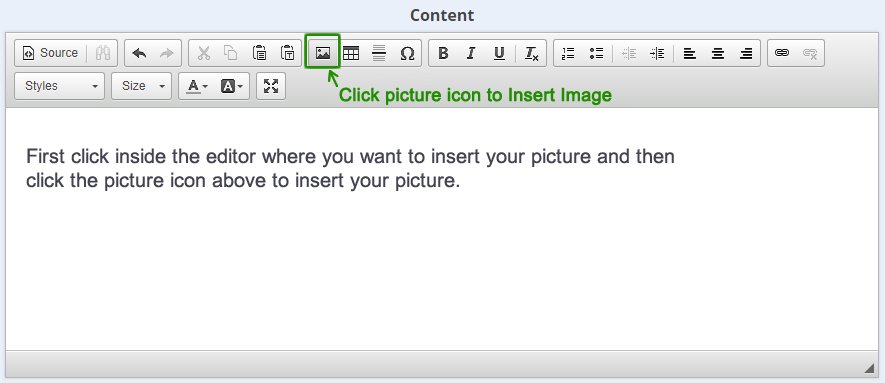Please follow these few simple steps to add pictures within the text of your website pages:
1. Login to your control panel and click on "MANAGE WEBSITE"
2. Now Click on "Manage Pages" and edit the page in which you wish to insert images.
3. Now inside your page editor, simply click on the spot where you want to insert your picture and then follow the Steps in the Attached screenshot below to insert image in the page.
If you prefer you can email us all pictures and our designers will be happy to add this into your web page.