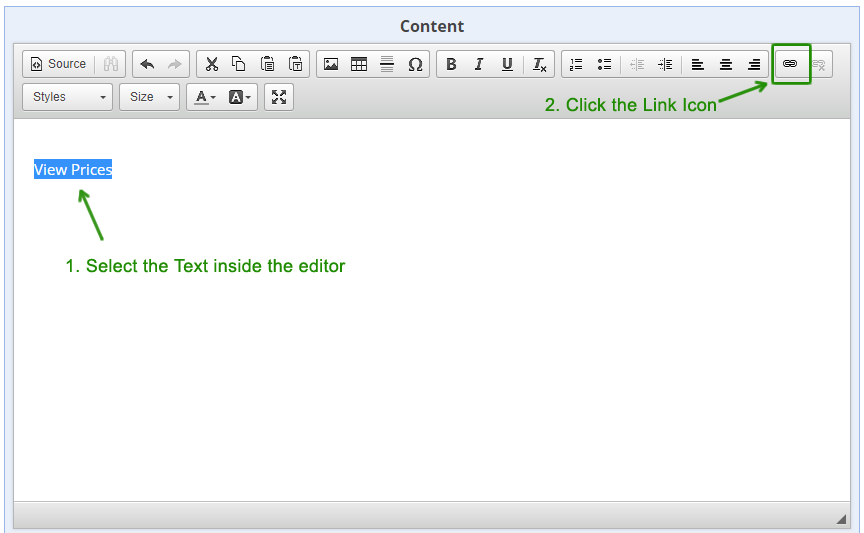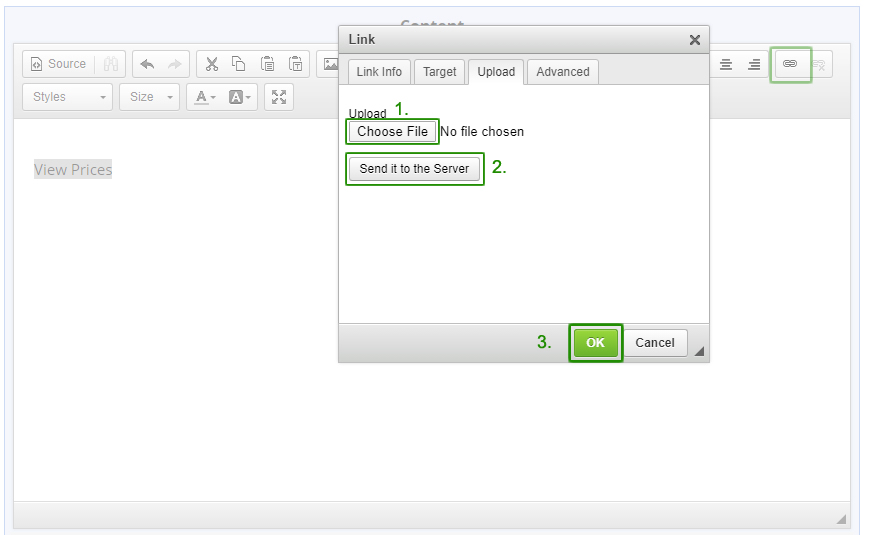To upload a PDF document please follow these steps:
1. Login to your control panel and click on "MANAGE WEBSITE"
2. Now click on "Manage Pages" and edit the page where you want to insert the pdf.
3. Now type some text like "View Prices" - Select this text and click the link icon in the toolbar. (Attached screenshot 1 will illustrate this step)
4. Small popup window will open, simply click on "Choose File" button to select your PDF file and click on "Send it to the Server" button and then click "OK" button. (Attached screenshot 2 will illustrate this step)
That's it! This will insert your PDF file in your website. You can upload your brochure or price list as a PDF document on your website.
Need any help with uploading. We will be happy to help, simply email your request to helpdesk@onlinepictureproof.com