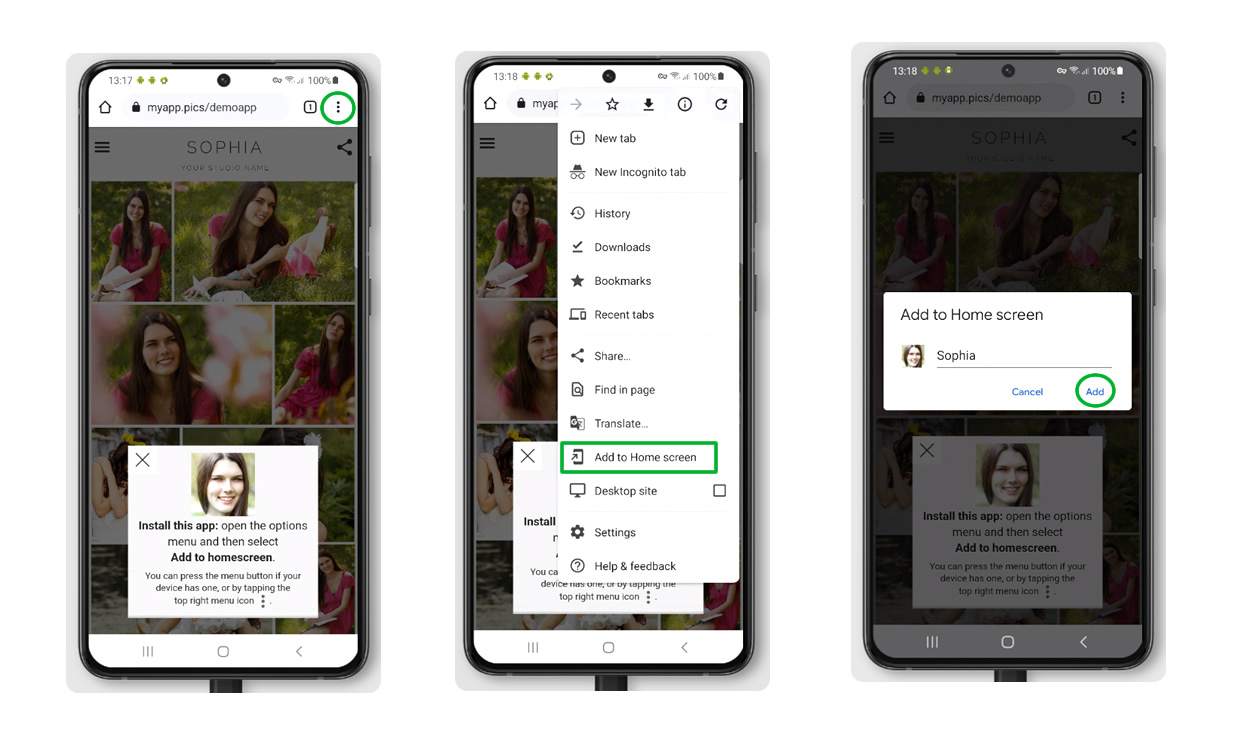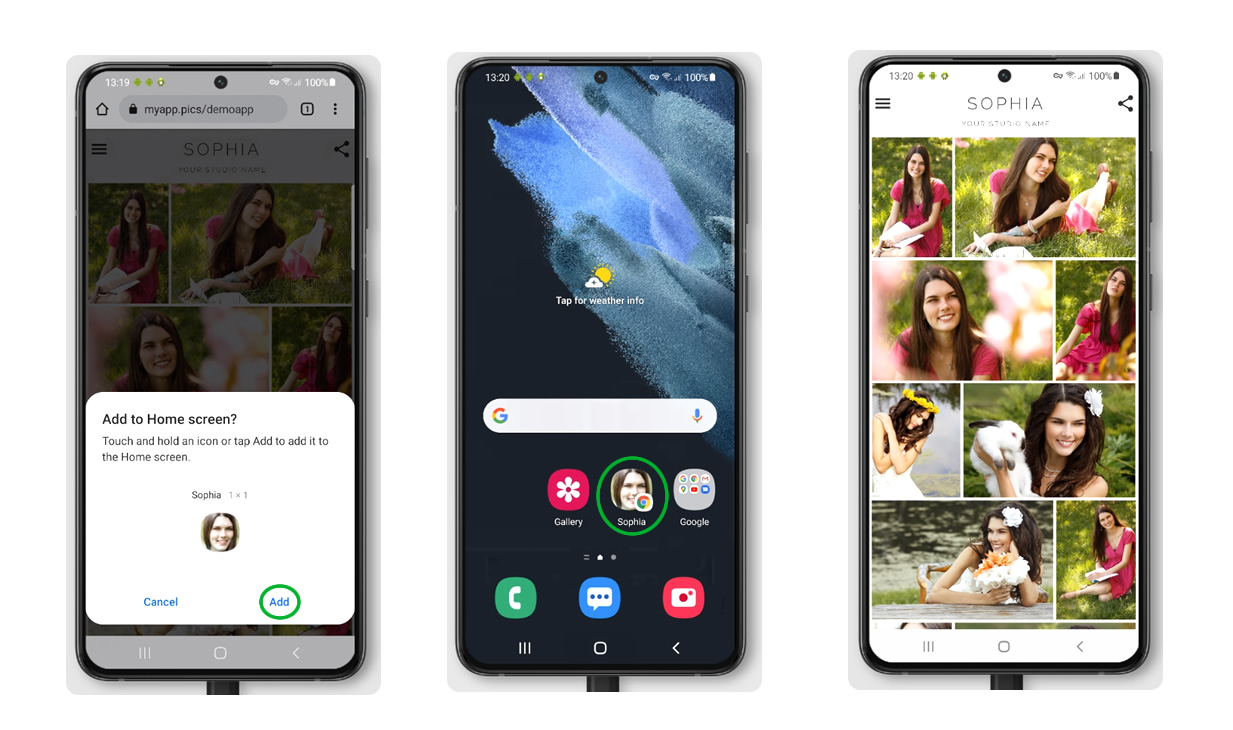To view and install this App on your smartphone, simply visit your App address in your phone browser and select "Add to Home Screen"
Your App will work on all Apple devices and all the latest Androids phones.
For iPhone: Open App link in Safari browser and click on “Add to Home Screen”.
For Android: Open App in Chrome browser and click on “Add to Home Screen” from the phone or browser menu.
iPhone
Open App link in Safari browser and click on “Add to Home Screen”.
--------------------------------------------------------------------------------------------------------------------------------------------------------------------------
Android
Open App in Chrome browser and click on “Add to Home Screen” from the phone or browser menu.
Please feel free to share your App with your friends and family by using the built-in share button within your App or forward this email to them.