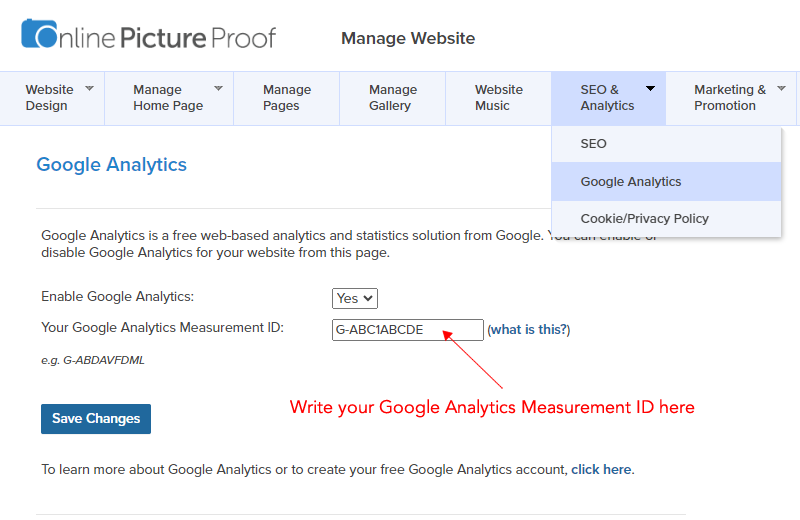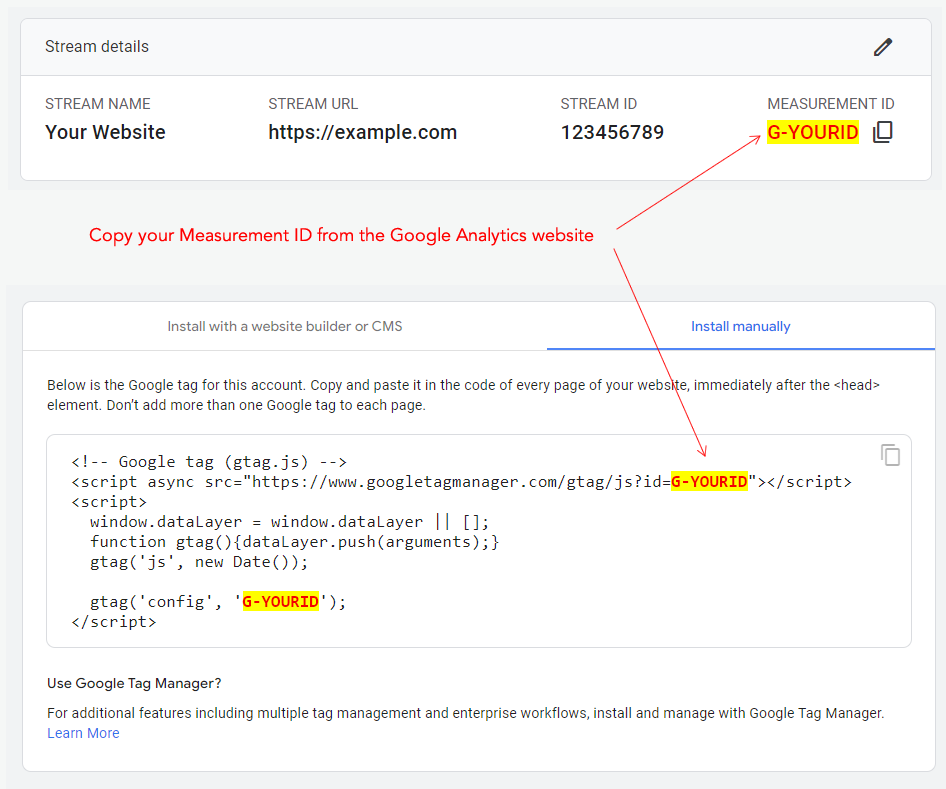Google Analytics is a free web-based analytics and statistics solution from Google. You can install Google Analytics on the website using the following steps.
- Create a free account Google Analytics account at: http://www.google.com/analytics
- Google Analytics will guide you through creating a new "website profile". At the end of this step, Google Analytics will provide you with code for installation. You do not need the full code. Only note down the "Measurement ID" which looks like G-ABC1DABC. (See screenshot at the bottom of this page for further help).
- Login to your Online Picture Proof control panel, click on "Manage Website" and then "Google Analytics" (under SEO heading). You can now enter your Analytics Measurement ID on this page and Google Analytics will start collecting statistics on your website within the next 12 hours.
- You view Google Analytics at anytime by going to http://www.google.com/analytics
How to find the Measurement ID in Google Analytics website