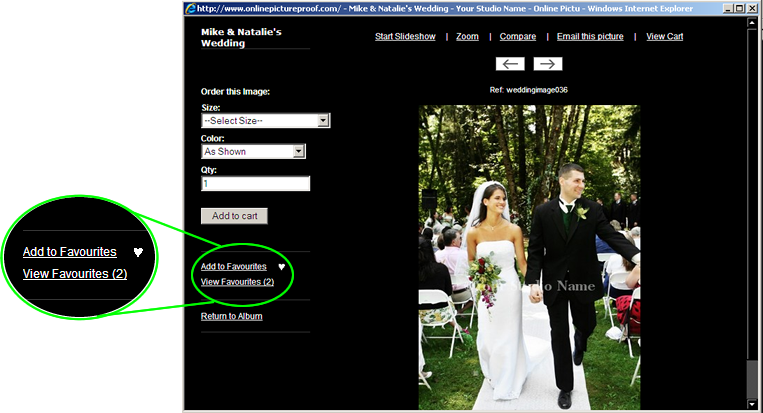You clients can easily send you list of their favourite images with their comments etc. using the "Favourites" feature. This feature will allow your customers to select their favourite images and send it to you in a single click without going through the full checkout process.
Your clients can start the selection process by clicking on the "add to favourite link" on the pictures they like. Use arrow keys to go to the next picture and so on. Once they have few pictures in their "Favourites" they can view them by clicking on "View Favourites". They can also share their favourite images with their family and friends. Please take a look at the screen shot below:
By clicking on "View Favourites" all favourite images can be seen at one place, zoom is also available in the view favourites feature, it will also display the picture number, and a play slide show link, images can be easily removed or added to this list. Your clients can also save their favourites and return to it at a later time to resume the process of selecting images by clicking on the unique link that will be emailed to them when they save their favourites.
Once your clients are happy with their selection they can send you their favourite list with their comments. We believe your customers will enjoy using this feature, as they select their favourite images.
-------------------------------------------------------------------------
Please follow these steps to view the Favourite in your admin panel:
1. Login to your OnlinePictureProof control panel and click on "View Orders" link
2. Now click on "View Favourites" link
3. From this page you can view all your favourites orders.