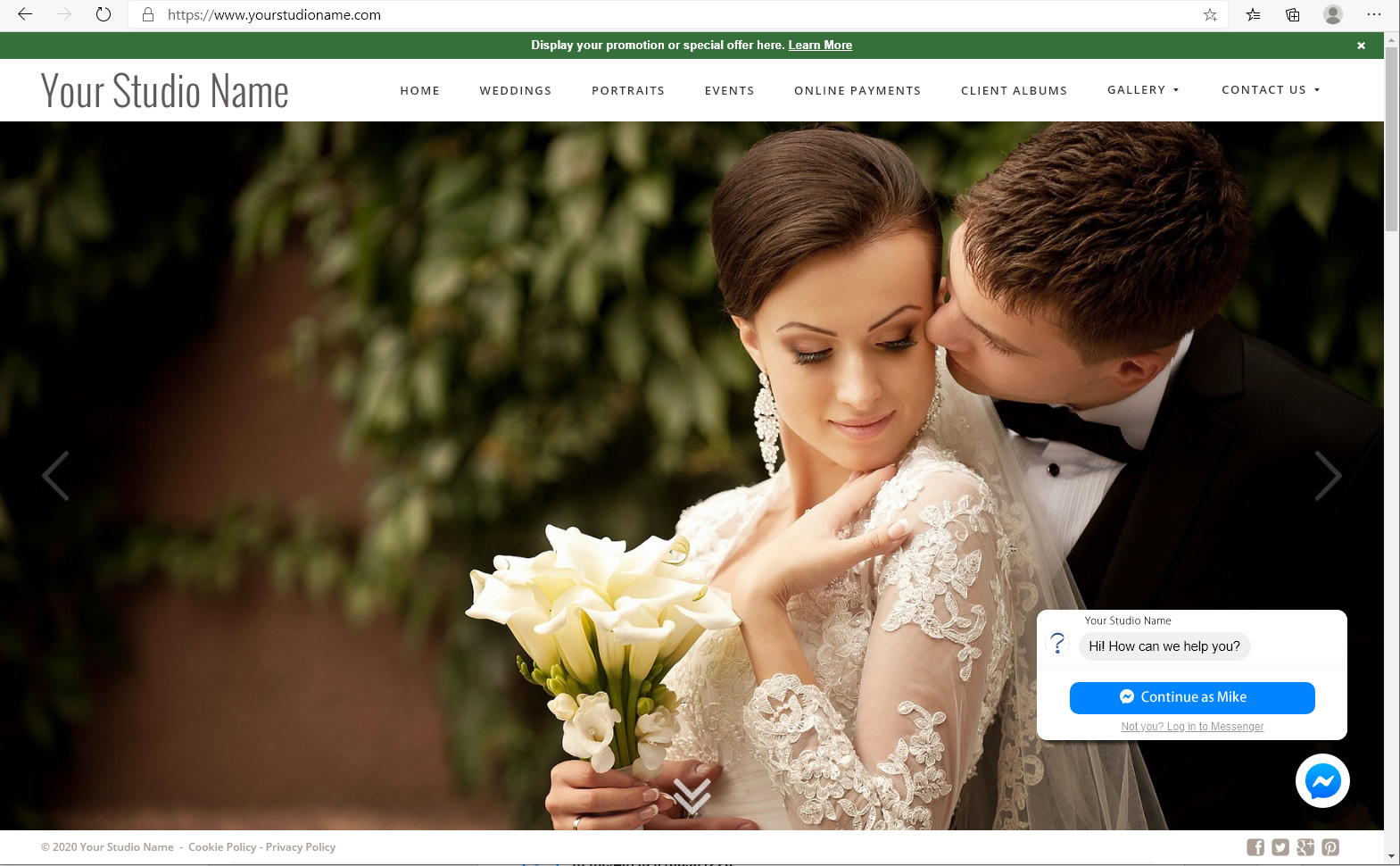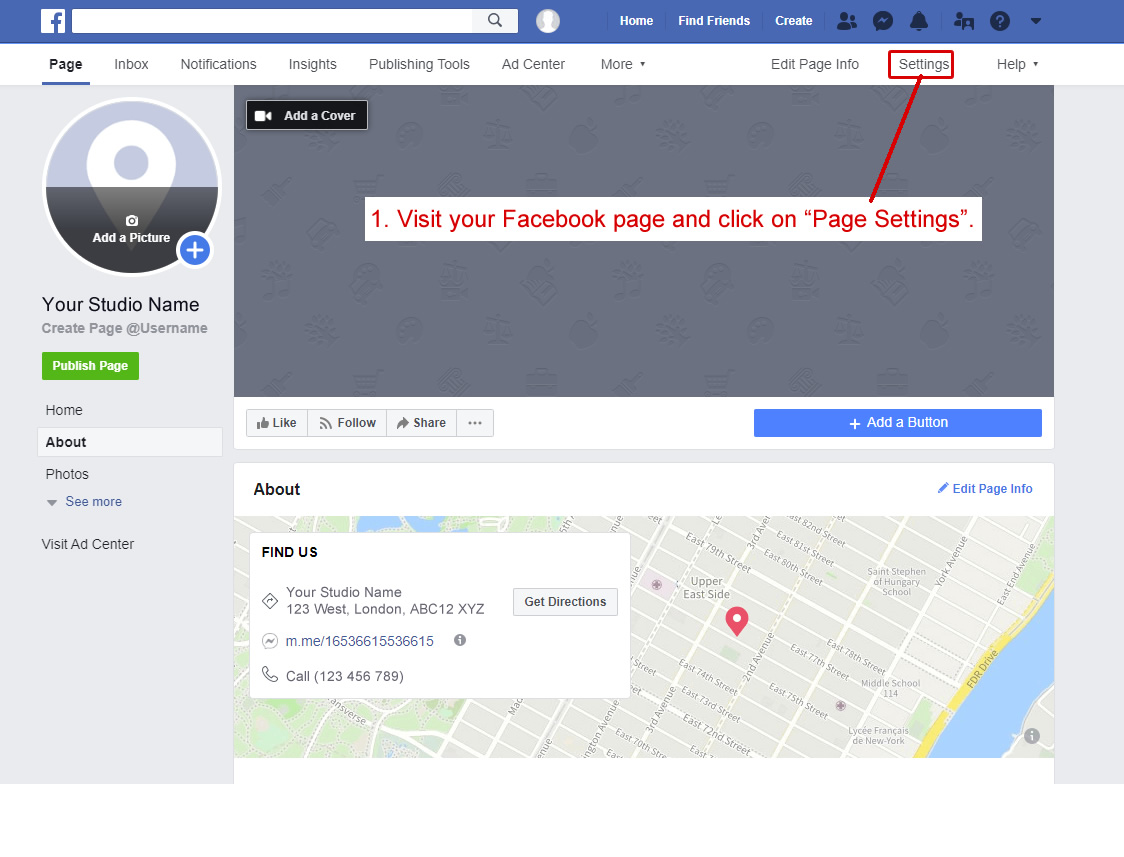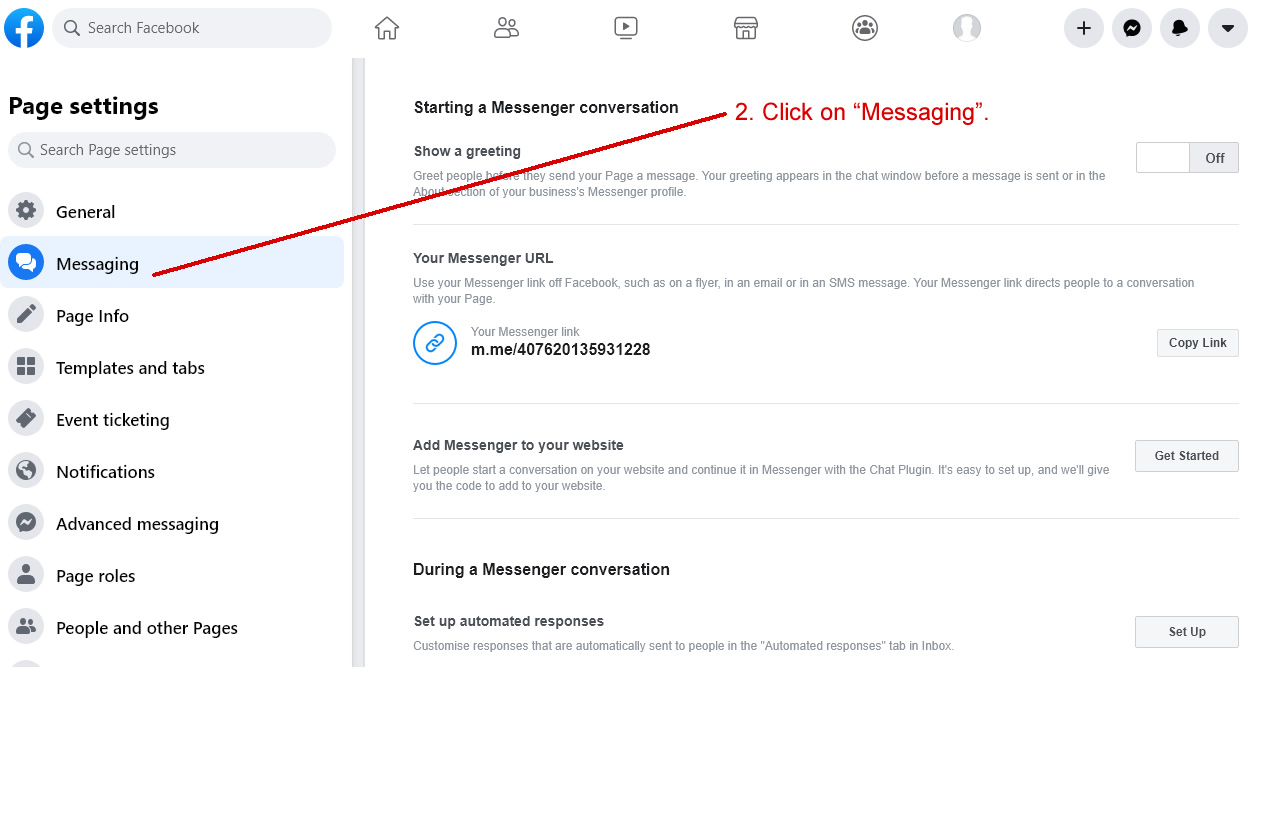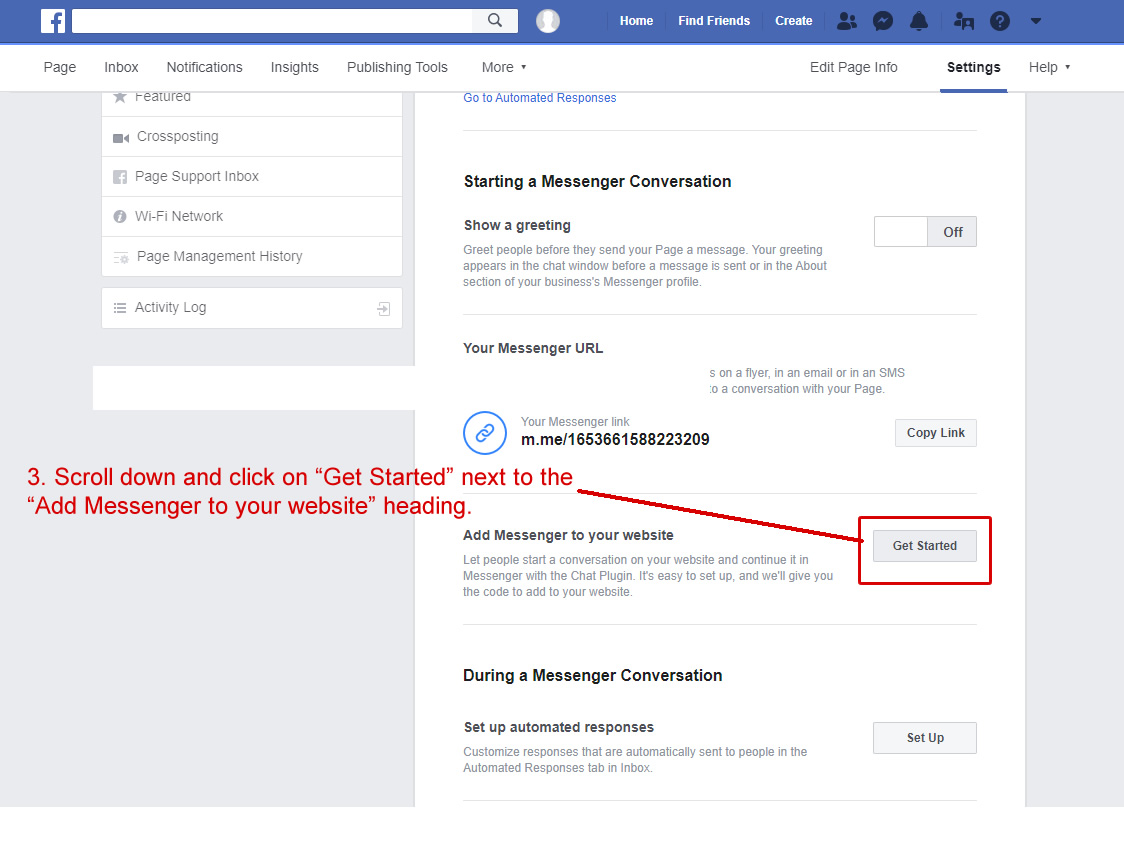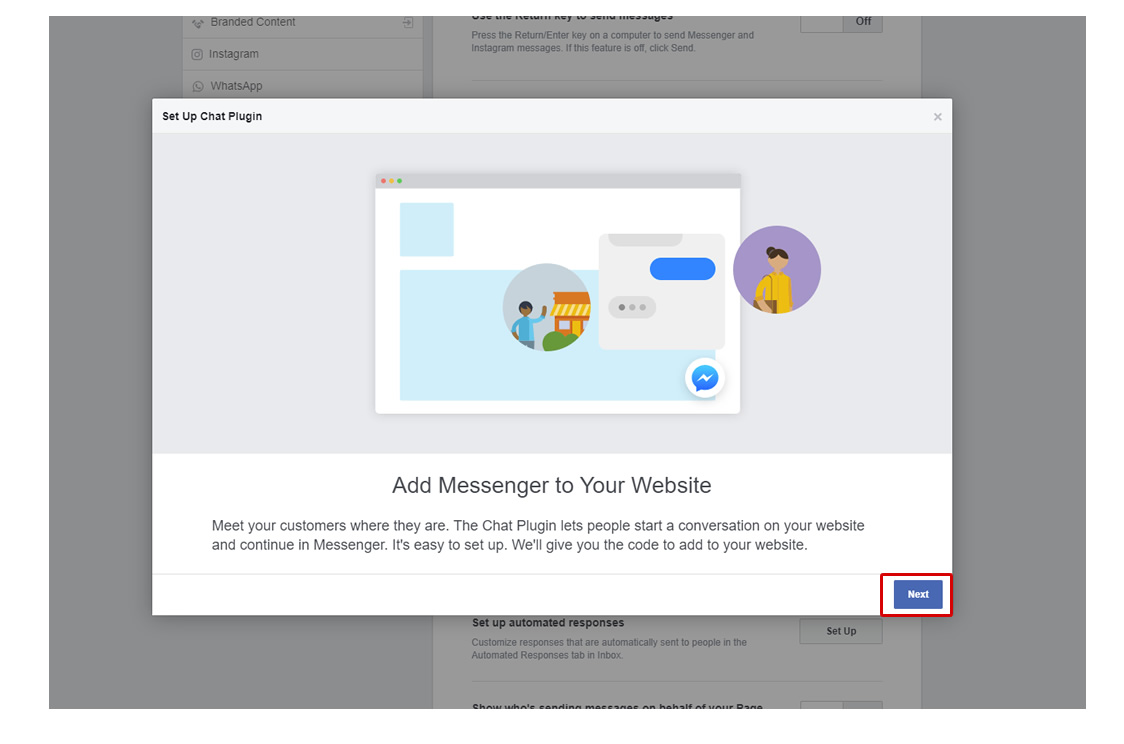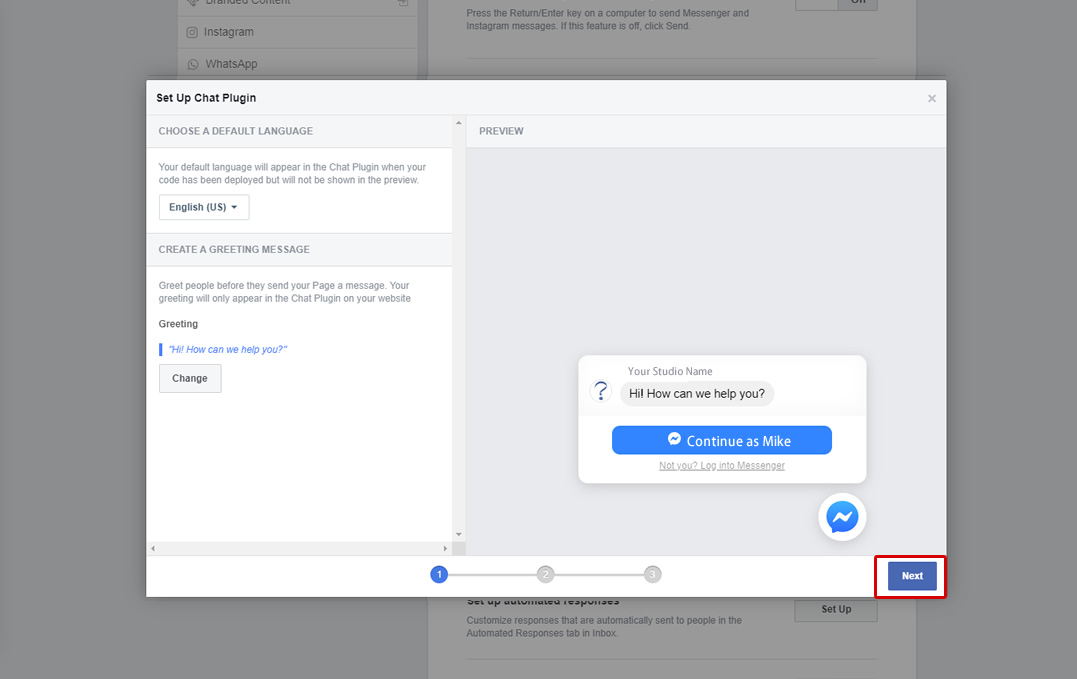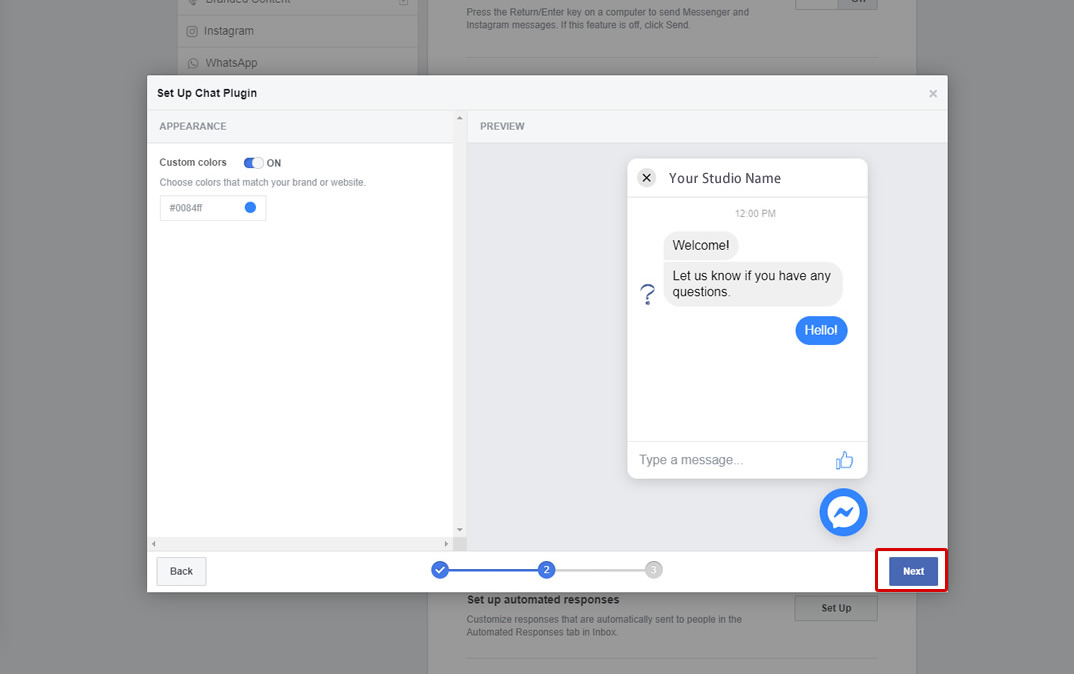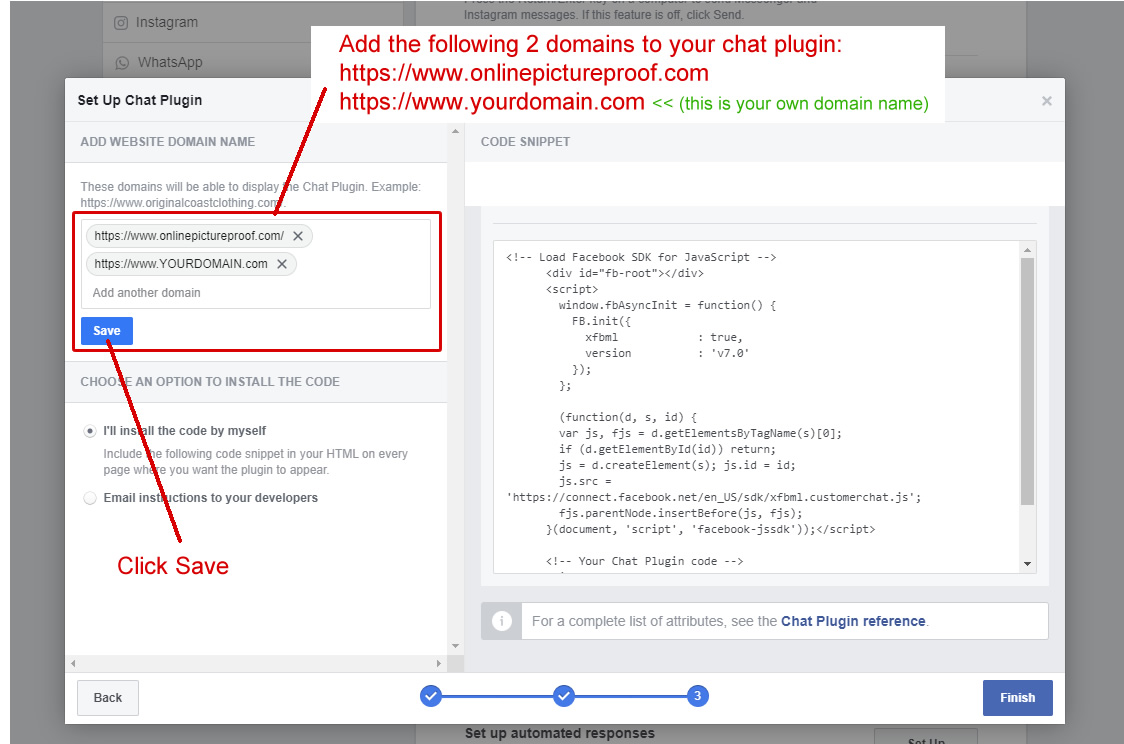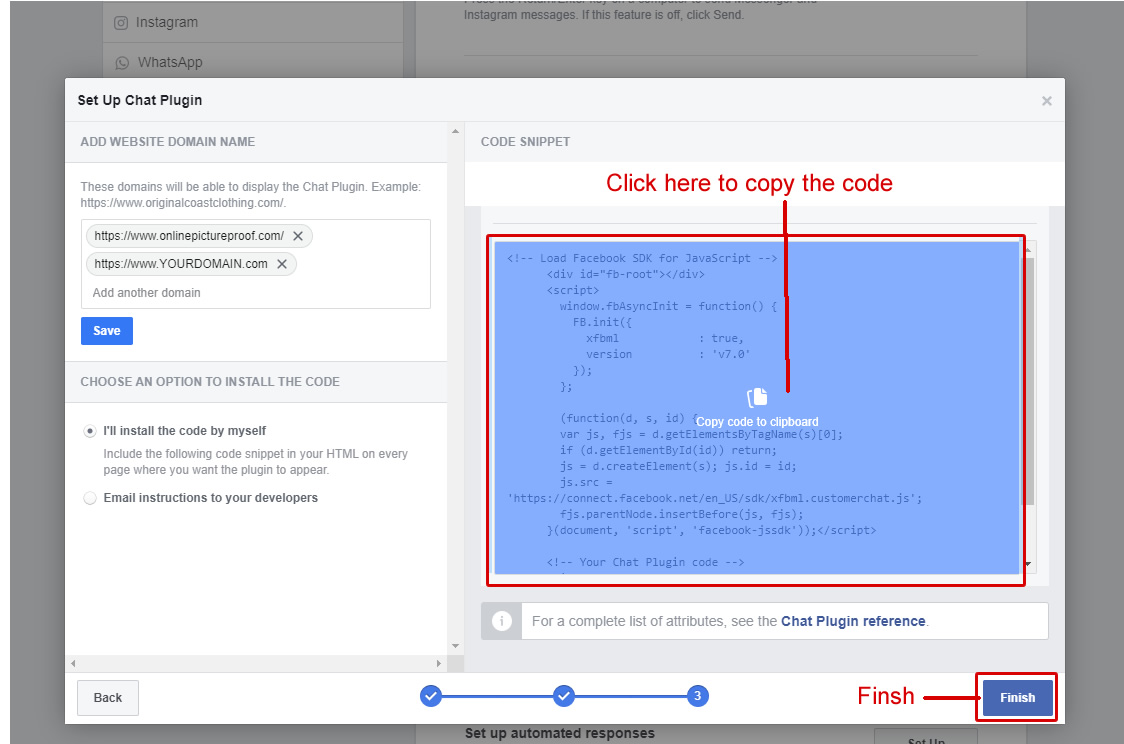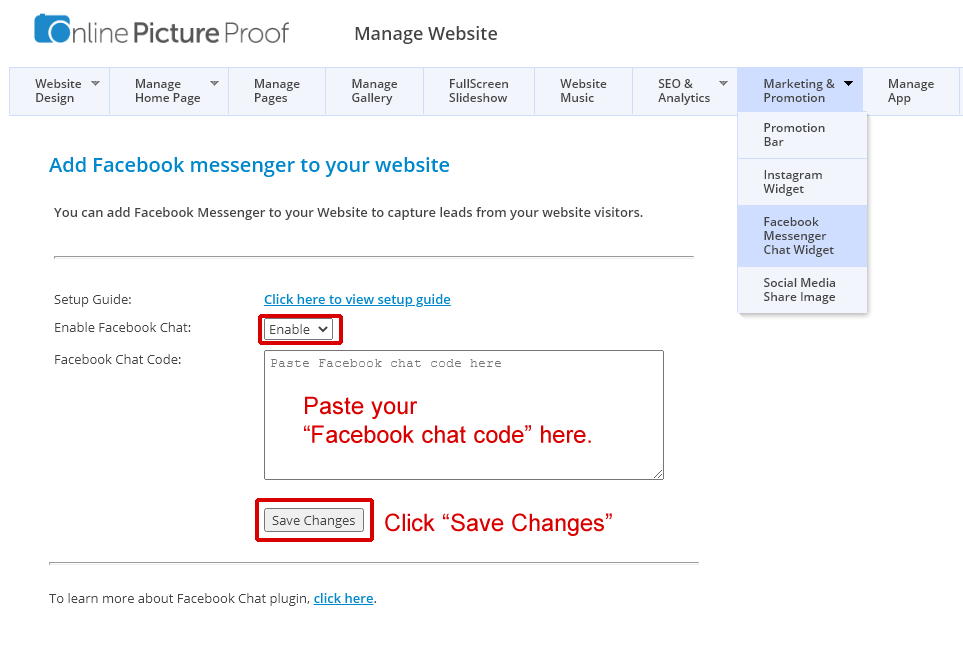- Generate more leads using Facebook Chat Messenger.
- Respond to questions about pricing and availability.
- Allows customers to talk to you on your website with just one click.
Please follow these steps to add Facebook messenger in your website:
(Facebook New Layout)
(Facebook New Layout)
7. Enter your Facebook chat code in your admin panel to finish setting up your chat plugin.
To learn more about Facebook Chat plugin, click here.
Note: You need a Facebook business page to add messenger in your website. If you do not have a Facebook business page, click here to create your Facebook business page. (Please note a Facebook business page is different from your Facebook personal page)